How can we help you?
Topics:
To contact our 24/7 Customer Support Team,
Step 1: Click on the chat icon located at the bottom, or open the contact menu and select the ’24/7 Support’ button.
Step 2: Select your preferred language.
Step 3: Click ‘Yes’ and provide your username if you already have an account with us.
Step 4: Choose your inquiry in order to address your query quickly.
Step 5: Please click “Connect with JeetBuzz human support” if you need further assistance. Our team will get in touch with you shortly.
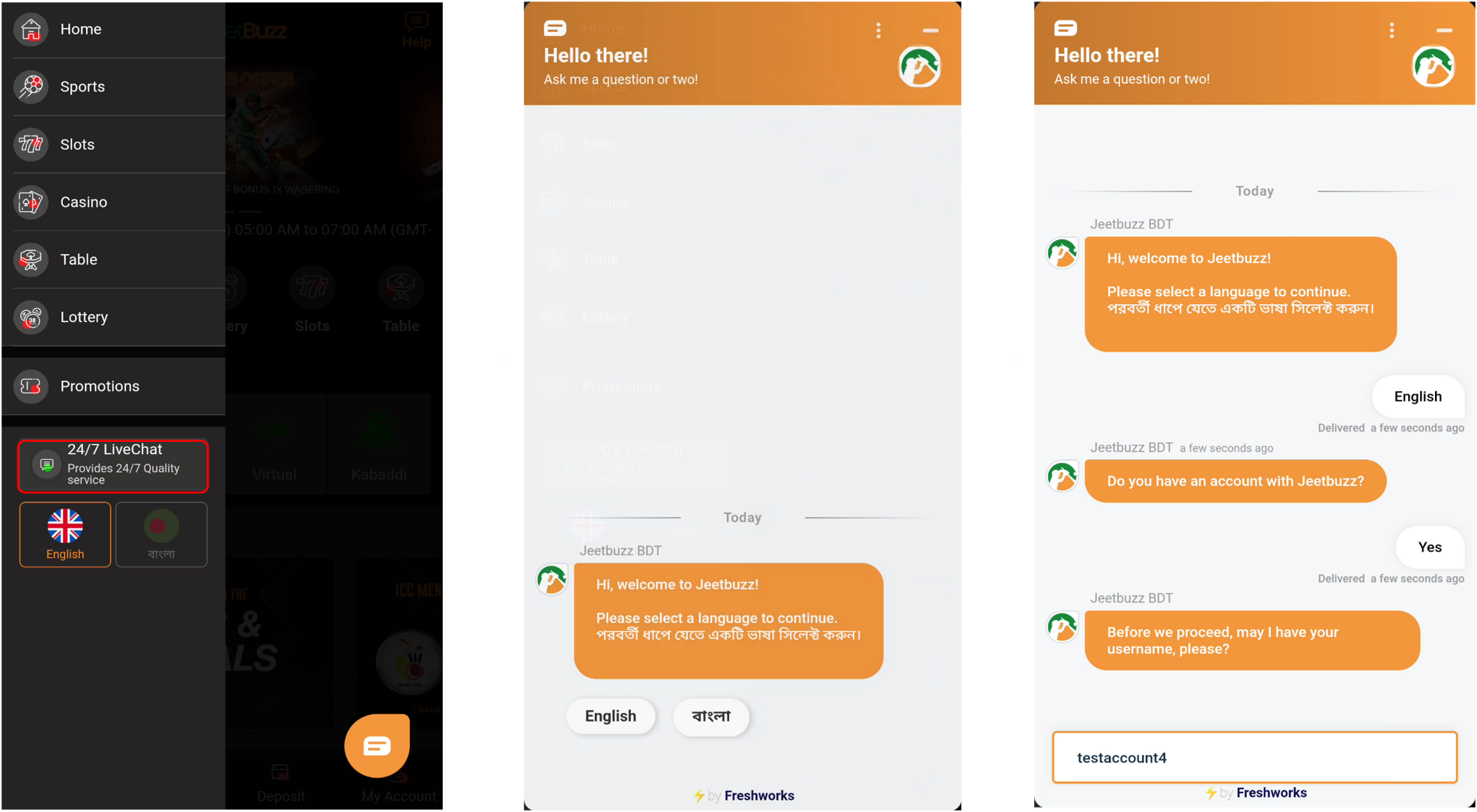
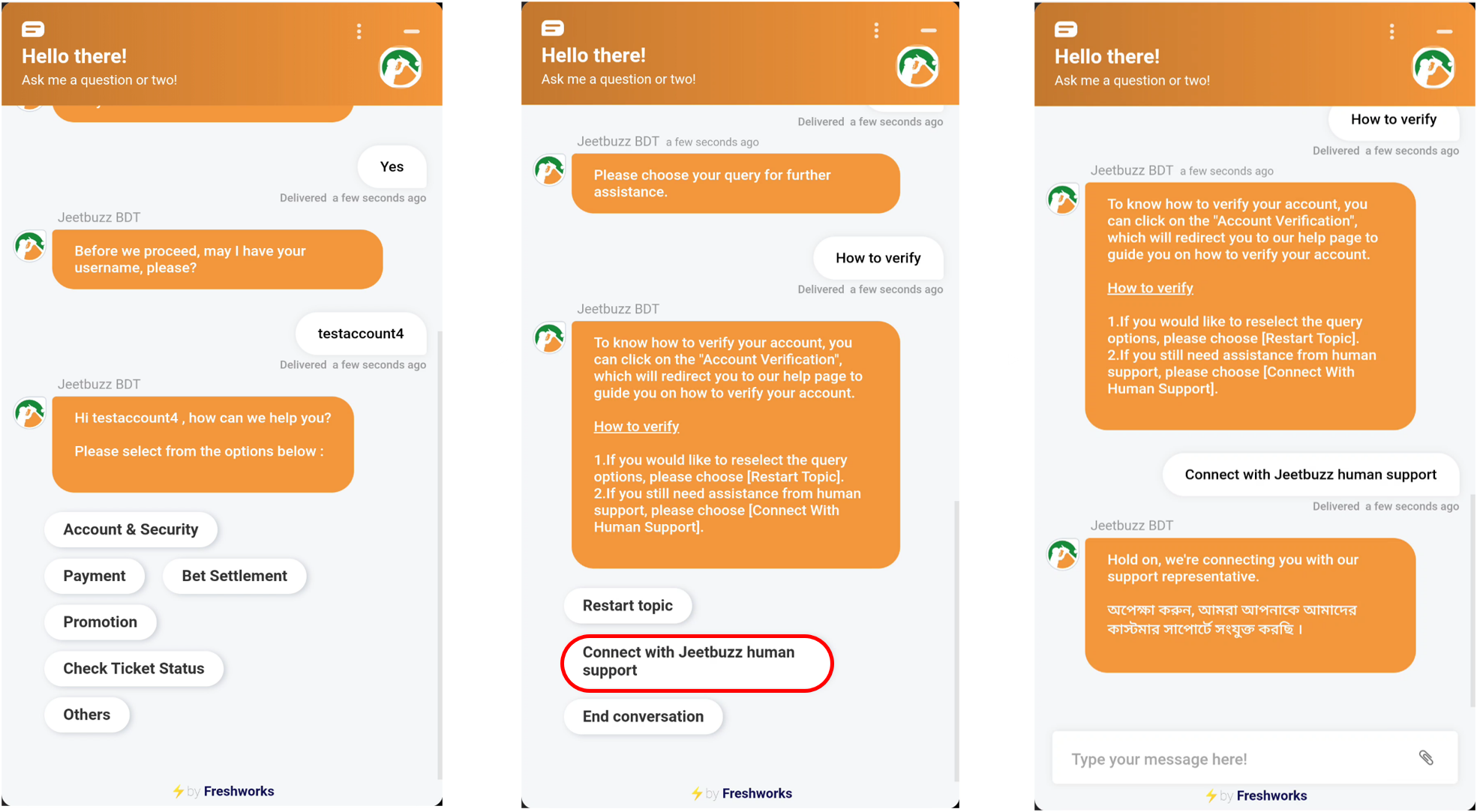
For more details, check out the video below!
