How can we help you?
Topics:
You can now resubmit your deposit transactions on your own without contacting our customer support team! This new feature not only can speed up the transaction processing and also save you time!
Step 1: Login to your JeetBuzz’s account, select “My Account”.
Step 2: Click “Transaction Records”.
Step 3: Select the “Processing” deposit transaction.
Step 4: Click ‘Edit and Resubmit’.
Note: You are allowed to edit your deposit form 5 minutes after you submit and before the transaction is processed.
Step 5: Please recheck your reference number/transaction ID. Then, upload the transaction slip by clicking on the ‘Choose Files’ button.
Step 6: Finally, Click “Submit“, and your deposit has been resubmitted successfully! We will process your transaction once the funds are received from our end.
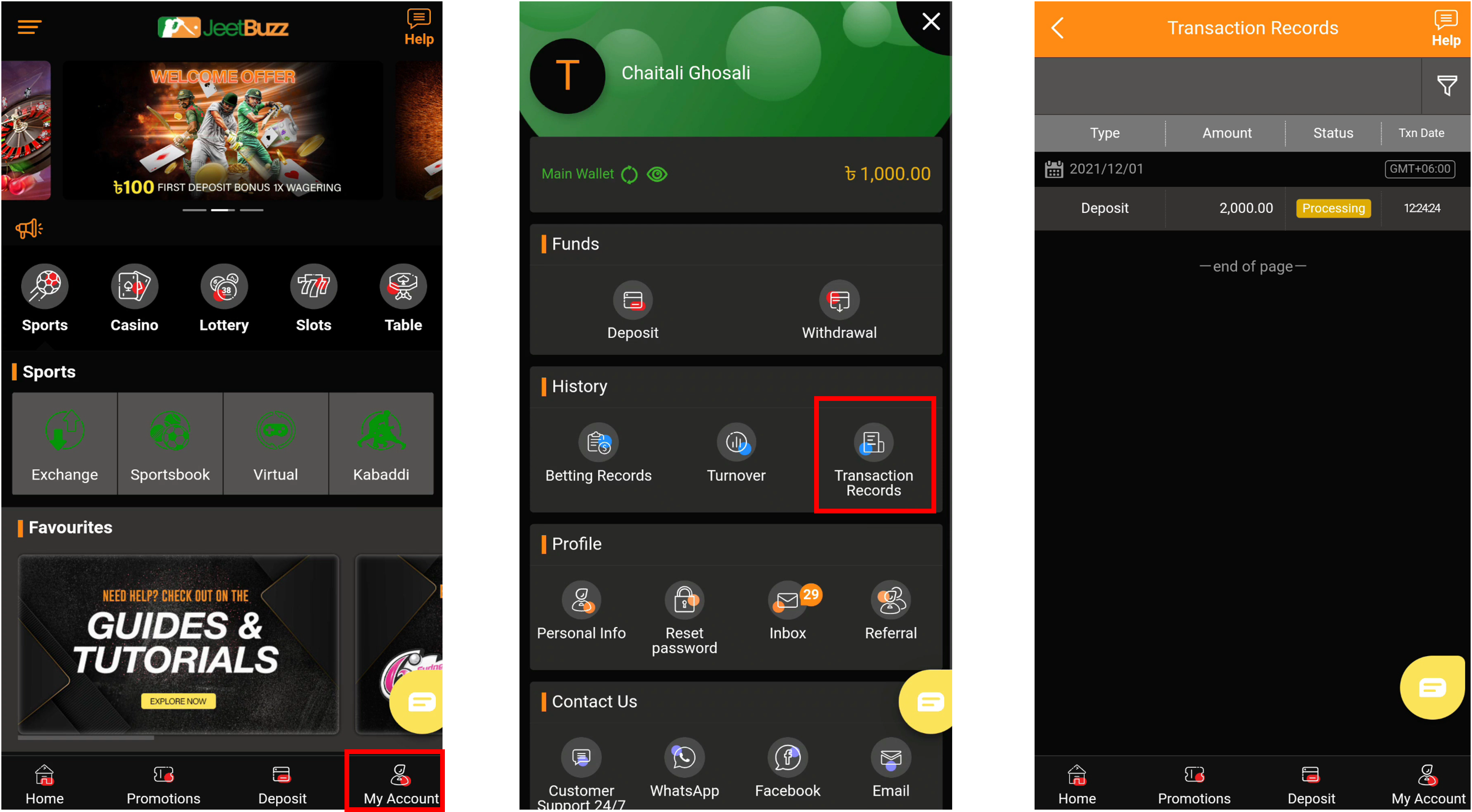
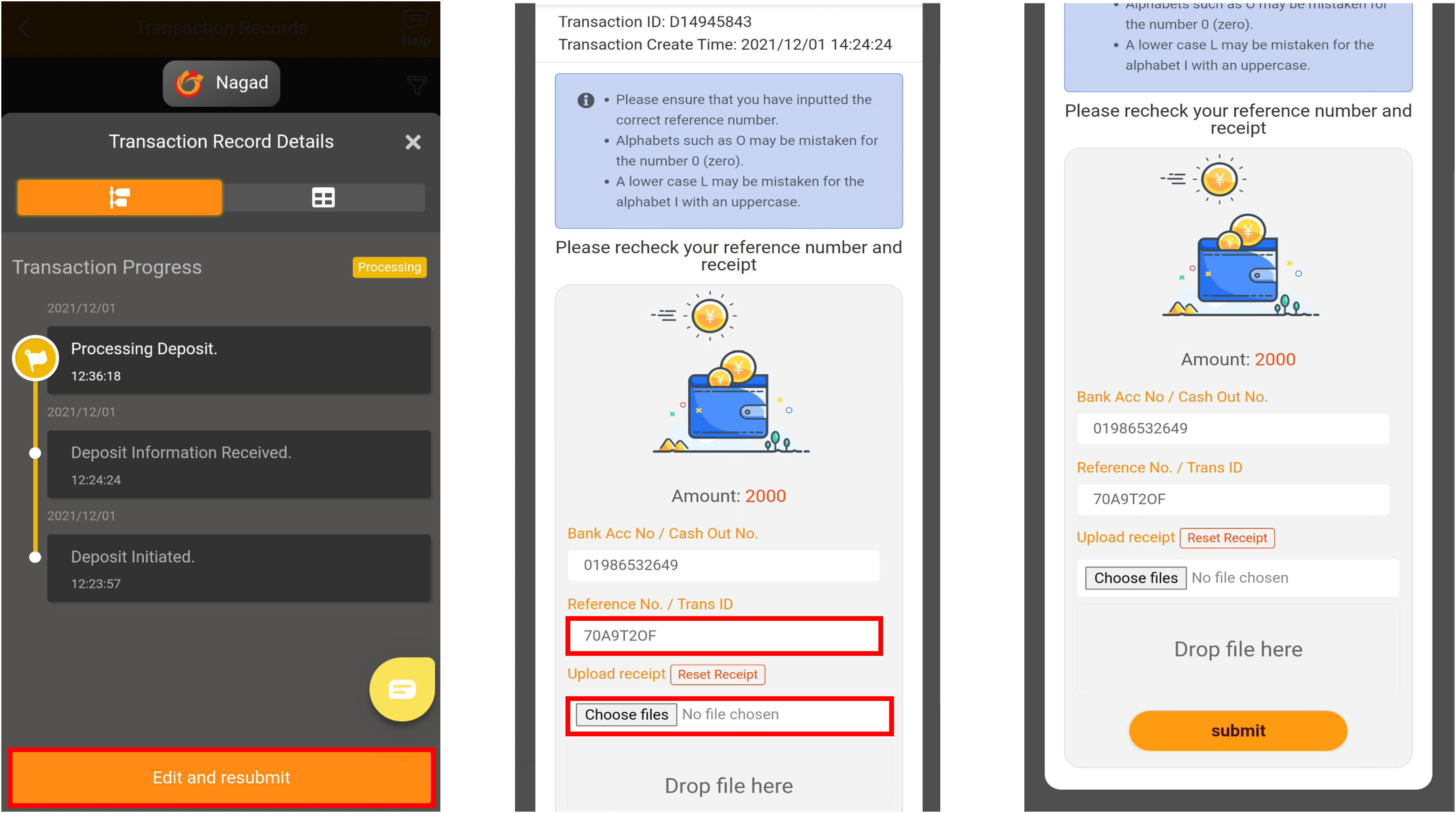
Please contact our 24/7 customer support team if you need any further assistance or guidance.
For more details, check out the video below!
